So here is the first post to my blog. It is currently 3:08 AM EST, and I have to be at work at 8:30. I am up this late simply due to the fact that I finally got Slackware installed with a working wireless card. Now whenever I am at home, I can zip around the web on Linux.
Thats right, I am a Linux fan (if you couldn't already tell from my page). Microsoft has officially pissed me the fuck off.
I work for a software development company based in Upstate New York. We develop tax, property inspection, animal, and licensing management software for municipalities in NY, PA, and CT. I am on the support side, so if someone has an issue, they call me. I work with Vista at the office, and it is driving me nuts.
When I first booted it up and starting using it, I noticed right away that pretty much no matter what I did, it was asking if I was the administrator of the computer. Did a little research, and found out about the User Account Control "feature". It should marketed by Microsoft as "a big fucking headache". It gets in the way, and the software that we run, doesn't run right unless I right click every application I want to run and hit "Run as administrator". Who wants to do that all the time?
So I turned UAC off. Now I find out I am unable to modify any files for folders on the system. Silly me, I should have checked to make sure that the local administrator had rights to change folders and files. Who would have thought that Microsoft would limit the admin account from being able to modify files and folders? So I corrected the permissions. Oh wait: I can't touch the permissions of these following files:
C:\boot
C:\bootmgr
C:\Program Files
C:\Windows
Apparently as a new security feature, the local admin is not allowed to change these folders. Let me say that again: the local administrator cannot fully administrate the computer. Does this make any sense? If you buy Vista, right out of the box, the local admin account cannot do jack shit in the OS. It appears that Microsoft has lowered the credentials of the only account that you can log in with that is supposed to have full control over the system.
They did not give the local admin account the same SID number as the SYSTEM account (which is the account that has 100% control over the computer) as they did in older versions of Windows. So the only way to run commands with full rights is to use the command line. You need to download the PStools from Microsoft and at the command line run:
psexec -s "cmd"
This will change your prompt to:
C:\Windows\system32
Congratulations. You now have 100% control of Windows at the command line. But wait... didn't?... that's right, now I remember. No one knows any MS-DOS commands anymore because IT'S NEVER FUCKING USED ANYMORE. Lets all applaud Microsoft for their stupi... COUGH COUGH... genius ideas. ::applauds::
Friday, July 6, 2007
First post.
Subscribe to:
Post Comments (Atom)


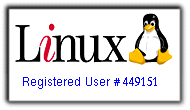
No comments:
Post a Comment